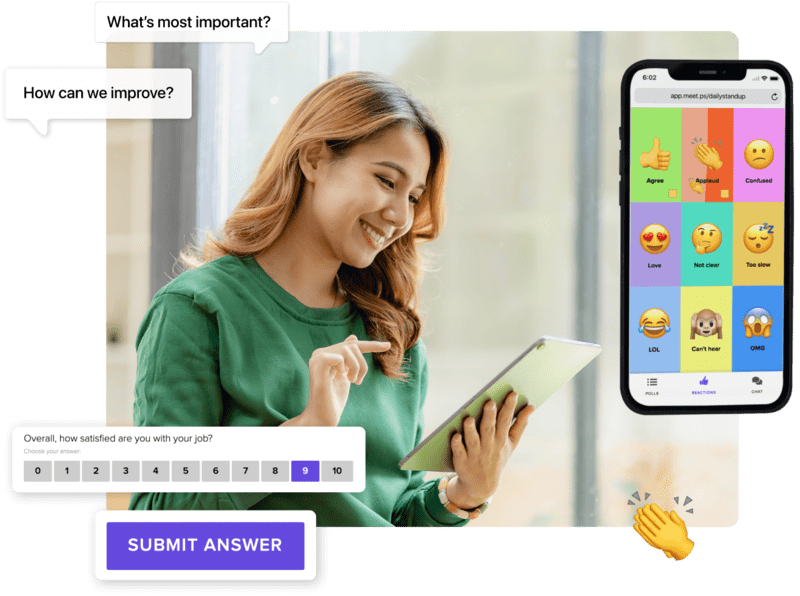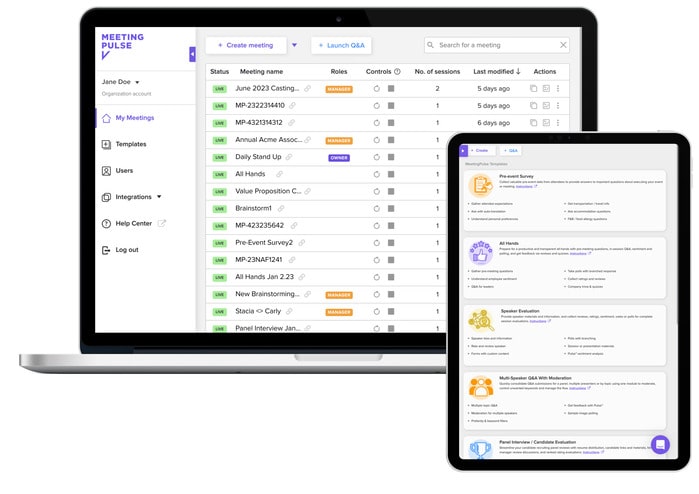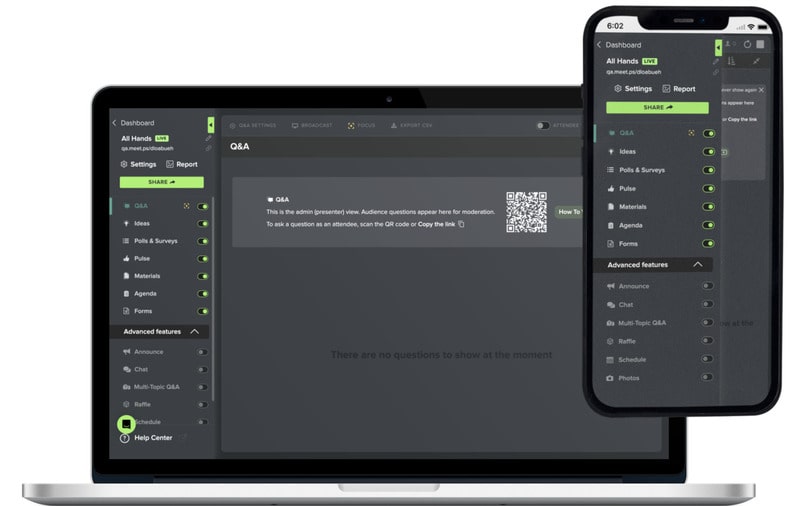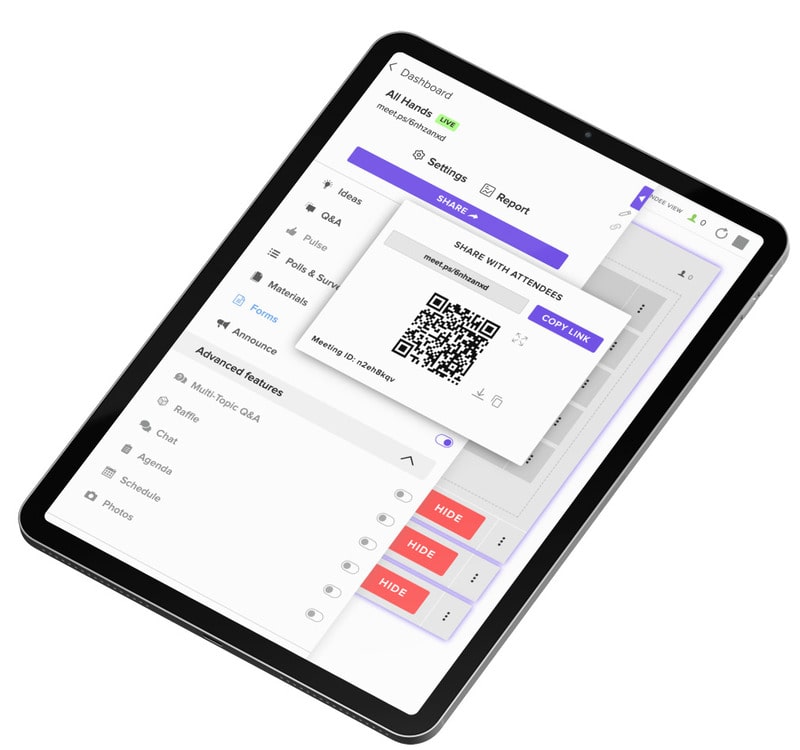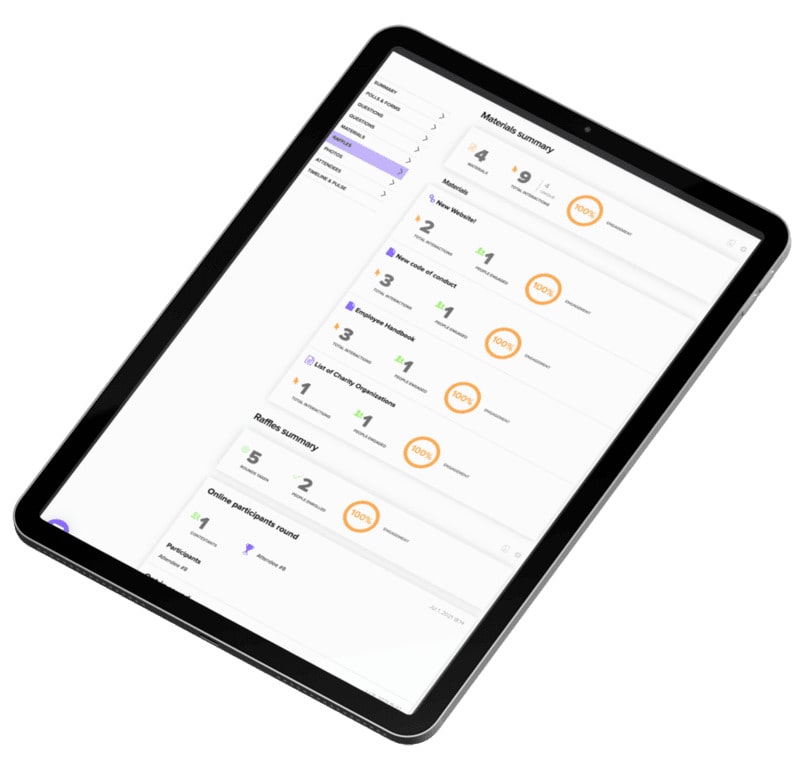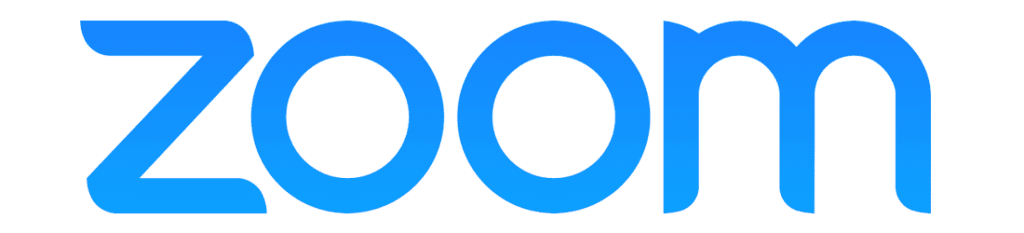Event Management & Customization
Create your brand for a single event or for use across your organization by all users. Customize colors, images, video, splash pages, web pages, forms, links and even the Pulse sentiment analysis tool with images or animated GIFs that fit your interaction needs. Leverage our API to add MeetingPulse to your learning management system (LMS) or your marketing and sales stack with tools like Salesforce or Cvent. Clone meetings or create custom event templates that keep your team organized and on brand.