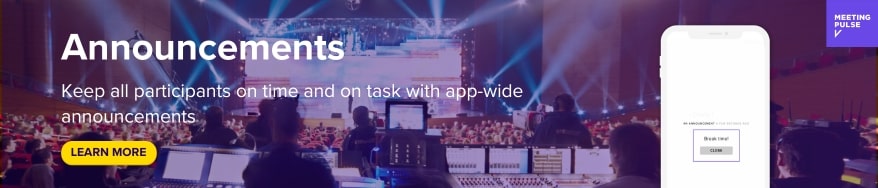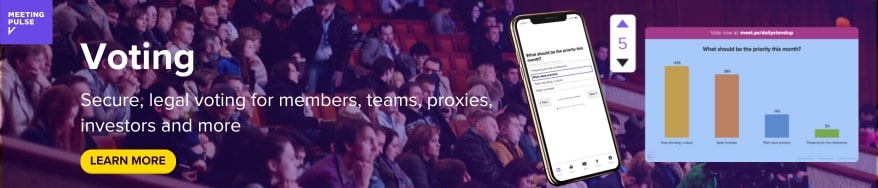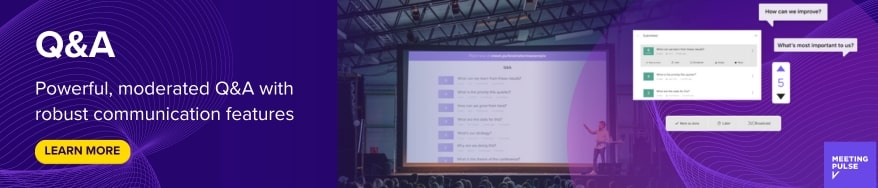An engaging hybrid employee training program helps upskill employees, boost performance, and provide a higher standard of service to customers.
Delivering an engaging employee training session in a fully office-based environment was hard enough, and it’s even more difficult in a hybrid environment. But as more and more companies trend towards remote-first or hybrid cultures, it’s important that organizations explore ways to deliver engaging employee training sessions.
There’s no shortage of reasons that virtual training sessions are hard on employees and facilitators. It’s difficult to read people’s body language on a video call while building lasting relationships and trust is hard without the magic of the informal networking that happens at every coffee break. Add that to the Zoom fatigue that we’ve all experienced, and it’s easy to see why employees might be short on enthusiasm when it’s time for a training session.
If your employees aren’t engaged in hybrid or virtual training sessions, they’re not learning anything, and there’s a good chance the whole exercise will be a waste of time and money. But by leveraging tools and techniques that boost engagement rates, you’ll see knowledge retention rates skyrocket.
In this guide, we outline seven ways you can make your next employee training session more engaging. These strategies are inspired by MeetingPulse users around the world, and represent the best practices for running virtual training sessions that excite and engage your employees.
Ready to learn more? Let’s explore the seven strategies.
#1 Quizzes
Quizzes are a surefire way to keep your audience engaged. You can use them for a variety of purposes: from testing employee knowledge to hosting fun icebreakers.

Include a short quiz at the end of each section of the training course, rather than one long quiz at the end. This ensures your audience stays engaged throughout each section, and gives you an opportunity to test their knowledge and understanding at regular intervals.
Want to take things to the next level? Bring out your employees’ competitive spirit and offer prizes for the highest quiz scores. In our experience, nothing makes people pay attention more than some friendly rivalry and — a fun reward.
#2 Get Live Feedback During the Session
During an in-person training session, it’s relatively straightforward to see who might be struggling to keep up with the content. But in a virtual setting, it’s not so simple. It’s difficult for trainers to read the room or pick up on people’s body language.

Encourage participants to ask questions if they don’t understand the content. Even better, use an audience engagement tool like MeetingPulse to get real-time feedback anonymously from participants. Meeting participants can share their reactions using emojis, enabling instructors to take the pulse of participants.
If the instructor sees happy, smiling emojis, they should continue on to the next topic. But if there are confused or unhappy emojis, the instructors should go over the material again, explaining things in more detail and opening the floor up to questions.
After the training session is over, trainers can look at a chart that tracks audience sentiment throughout the meeting. This helps instructors identify areas to improve the training program by pinpointing topics participants struggled to understand.
#3 Q&A Sessions
Question and answer sessions are a vital part of any training session, helping participants explore issues in more detail and build a relationship with trainers.

Make sure it’s easy for your employees to submit their questions and get answers. Consider making questions anonymous — this ensures that nobody is afraid to ask a silly question.
Collect questions throughout the event, and set aside time to answer them. Allow your employees to vote on the questions they want answered, or add comments to discussion threads for each question. For larger scale, company-wide training programs, make sure moderators have the ability to approve and edit questions as they come in.
#4 Raffles

By attending a training session, employees are taking time away from their day-to-day tasks, and it’s important you recognize this. Reward employees for their participation in your training course with raffles and prizes.
Raffles can be used as an icebreaker, or alternatively, if you’re running a training session for external partners, a way to get more information about your audience. Raffles and other fun competitions add a layer of excitement, give employees incentive to attend, and reward active participation in training sessions.
#5 Brainstorming Sessions
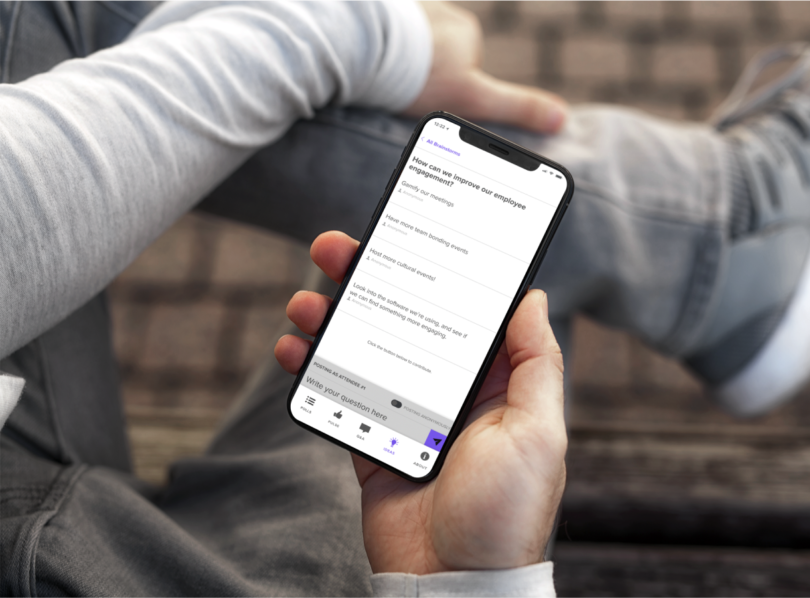
Often, the best lessons in training sessions don’t come from the instructor, they flow from brainstorming sessions between employees. Make time for your employees to gather together and come up with new ideas that expand on the content covered in the training session.
In a virtual environment, this is much more difficult than an in-person session, but it’s an important step in building employee engagement and boosting participation. Make sure your meeting and event software enables you to run breakout rooms that let your employees bounce ideas off each other and get to know each other better.
#6 Always Include an Exit Survey

Many organizations deliver the same training sessions time and time again — every time a cohort of new employees joins, for example. Make sure that with each virtual training session, you take the opportunity to get feedback from your employees.
Include an exit survey, and ask questions about the content, delivery, trainers, and overall experience. Compile the insights into a report for your team to review, and reflect on the steps you can take to improve the training session for your next cohort of employees.
#7 Use MeetingPulse
If you want to include all of the audience engagement techniques listed above, standard video calling solutions won’t cut it. Instead, consider using MeetingPulse.
MeetingPulse enables you to get real-time audience feedback, and allows you to include everything from raffles to moderated Q&A sessions. It’s secure, scales to support thousands of attendees, and is easy to set up, integrating seamlessly with existing video conferencing solutions like Zoom and Google Meet.
By using MeetingPulse, you can transform your virtual employee training sessions from just another boring Zoom call to a highly engaging, entertaining training session that everyone actively participates in.

Interested? You can try MeetingPulse for free.
Start Planning Your Next Virtual Employee Training Session Today
Virtual training sessions aren’t going away anytime soon, and the onus is on employers and business leaders to experiment with new ways to make these sessions engaging, entertaining, and educational.
At MeetingPulse, we’re proud to partner with a range of global corporations and Fortune 100 companies to help them maximize their virtual and hybrid training sessions.
Interested in learning more about how MeetingPulse can support your next virtual employee training session? Schedule a demo today.