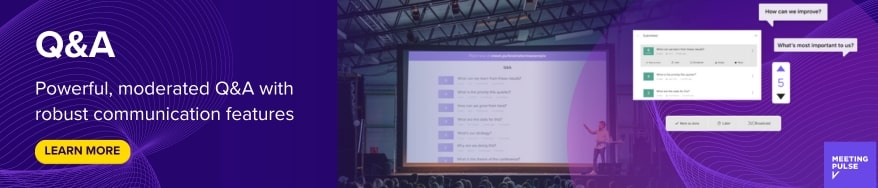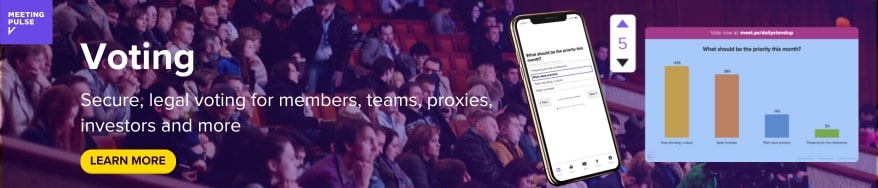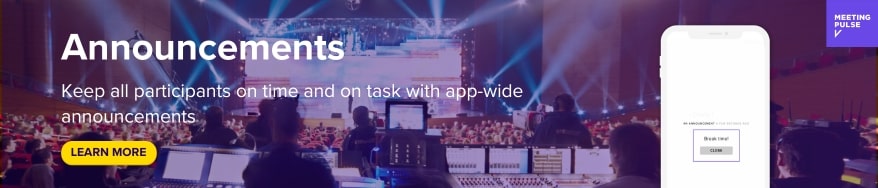Zoom is a high-quality audio and video conferencing platform, with great built-in features. But there are many useful integrations that can be added to Zoom to enhance your experience, productivity, and functionality. We will discuss the best Zoom integrations, focusing on different features and aiding specific areas.
Zoom Integrations
Zoom integrations can either be downloaded and installed separately or run together as a nested solution. Either way, they then connect the two tools. These add-ons or wrappers enhance the functions and features of Zoom to make your experience more interactive and engaging.
Some apps are created by third-party developers for Zoom integration and are only listed on Zoom App Marketplace. Others are nested or white-labeled solutions that leverage the Zoom SDK. But whether you choose public or private apps, the following are the best Zoom integrations for 2021.
Meeting Pulse
So much time and effort go into presentations that it’s worth the effort to engage the viewers and get their feedback, especially in real time. Meeting Pulse is a software tool that can integrate easily with Zoom to make your meetings more interactive and enjoyable.
Your Zoom meeting can begin with icebreakers, quizzes, or a quick survey. Then throughout the meeting, using their own devices, your audience can give live feedback, ask or answer questions, and become active participants.
The MeetingPulse tool is user-friendly and doesn’t require a download. It can be used in your attendees’ device browsers.
Google Calendar
Google Calendar with Zoom allows a quick connection to all web-based apps. This is a simple integration — you can schedule, manage, and join meetings all in one place. You can schedule a Zoom meeting and automatically add it to any Google calendars you want. This is especially helpful when there is a team’s shared calendar. It makes setting meetings and internal communications more efficient.
You can also create detailed calendar events when you schedule meetings. This is very useful if your project has you spending a lot of time on shared calendars. Direct Zoom links can be added to the meeting invite, so when the time for the meeting arrives, attendees need only to click and be connected.
Related: Top 6 Audience Interaction Tools for Virtual Meetings
Mail Chimp
If your work relies on webinars and sales, many integrations can help you track registrations (before and after) and follow up on possible leads. Connecting Zoom and MailChimp is an effective way of managing email follow-ups.
What’s is exceptional about this integration is that it works both ways. Webinar registrants can be added automatically as MailChimp subscribers, and vice versa, subscribers may be added as webinar registrants. Both platforms can run side by side to aid your marketing program.
Slack
Slack is an instant messaging and teamwork platform that helps teams collaborate on work and communicate to share files, ideas, and reminders quickly and easily. The Slack integration for Zoom allows you to begin a Zoom meeting from a Slack channel or group message using slash commands.
This is useful because team members often can become so focused on the individual tasks that they forget to check their schedules for Zoom meetings they should be attending. It can be configured to send custom reminders to specific Slack channels or contact particular users. Also, when someone joins or leaves a meeting, Slack will notify you. You can get a summary of a meeting and share the recording with whoever you’d like.
With the ability to send messages, reminders, set meetings, and record them, Slack is like having an assistant.

Coda
Coda can help you to manage meeting notes or log your project activity. Integrating it with Zoom allows you to attend all of those meetings and keep track of all of the information and tasks.
When you create a Zoom meeting, you’ll also create a corresponding row in a Coda table. This keeps your meetings and their related notes organized and separate. This is helpful if you need to share thoughts or ideas with your team concerning any particular meeting. This can dramatically improve your productivity.
Related: How To Run An Online Management Meeting
Salesforce
Another possibility for you if webinars are a part of your business, is Salesforce. This software allows you to turn your Zoom webinar attendees into potential leads by automatically entering attendees in Salesforce. You can follow up later without going to all the trouble of taking down their contact information manually. With Salesforce integrated with Zoom, you can automatically schedule meetings as events in Salesforce.
Hive
Hive is a comprehensive project management tool that features email, chat, projects, and notes. Hive does the job of several separate apps — it is a complete project management platform. But even with its built-in features, it can be improved with integration with Zoom.
The integration will allow you to start meetings from any project, group, or individual chat simply by typing ‘/zoom’ in the chatbox. You’ll be able to move into video conferencing quickly and easily. You can plan meetings, prepare the necessary notes with presentation information, and communicate with the team.
Microsoft Onedrive
OneDrive is a Microsoft cloud storage and management solution that allows you to back up, sync, protect, and access photos and files from across devices. The integration with Zoom lets you collaborate on the content you or your team have saved on the shared OneDrive. The files can be shared on Zoom chat channels during meetings.
Tutor Platform
If education is your business, Tutor Platform integrates with Zoom to provide a complete virtual learning and education environment. The comprehensive learning system includes a CRM for staff management, finance, and learning. The integration allows you to create meetings, handle single sign-on, and share the meeting links within Tutor Platform.
Theta Lake for Zoom
Theta Lake is a risk, compliance, and legal assessment app that protects companies from employee misconduct. The integration with Zoom monitors corporate communications misuse, like sharing confidential information over Zoom and other general misconduct in Zoom meetings or webinars. It provides supervision over Zoom audio, chat, and video.
Related:7 Advantages of Video Conferencing
Final thought
There are many integrations to make Zoom meetings more useful than ever. Your business can run more smoothly, with better organization. See greater productivity and efficiency by finding the integrations that work best for your company.