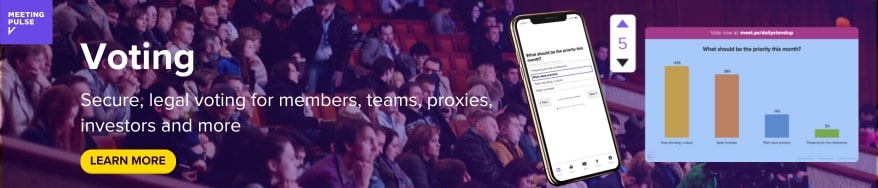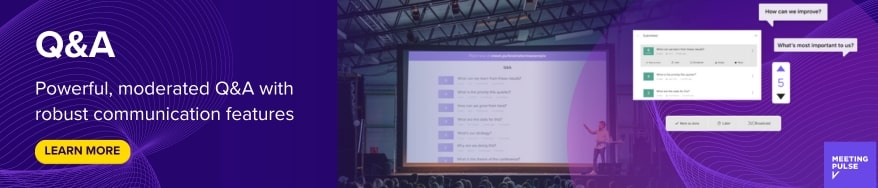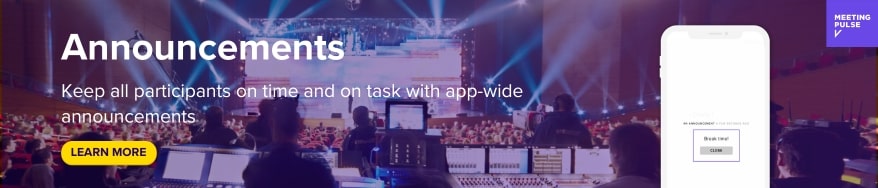Make Meetings Engaging
In today’s business environment, and certainly in our current circumstances of quarantine and social distancing, online meetings are a necessary part of work life. As more people, companies, and organizations settle into the routine of them, the virtual meeting may be here to stay for a far broader audience.
But like any meeting, online meetings can be tedious, mentally draining, and unproductive. The goal has to be to get all attendees actively engaged and contributing — not an easy task when people can naturally feel disconnected.
In this article, we’ll discuss some ways to make your meetings more engaging, which will translate into higher productivity. This engagement doesn’t just happen by creating an exciting agenda; it’s also about establishing decorum for meeting behavior and process.
Benefits of Interactive Online Meetings
Although we can’t be in the same room, online meetings allow us to keep connected and mindful of our work and be professionally productive. Zoom invites litter our email inboxes, and we’ve become pseudo-savvy at being camera-ready — if only from the waist up.
Making those meetings interactive has many benefits. The interaction will ensure some level of contribution from each attendee instead of a screen full of disinterested people who appear as unwilling participants. Members of the meeting will come prepared with assignments completed, information to share, and enthusiasm.
Related: Elon Musk and Jeff Bezos’ Tips for Running A Great Meeting
Avoid Zoom Burnout
Experts suggest that the quality of our attention is different in online meetings than in physical meetings. We can become hyper-focused on fewer visual cues, which can be very distracting. The result is that we can become less productive and the meetings less effective.
Here are a few tips to avoiding burnout and staying connected:
- Take a few minutes before joining the meeting, to take a deep breath and direct your attention
- Focus your attention on whoever is speaking. If you’re using Zoom, you can do this by choosing ‘speaker view’
- Resist the urge to multitask during the meeting
- Try to take a brief break mid-meeting
Meeting Opener Icebreakers
Just as with in-person meetings, icebreakers are useful in creating a welcoming atmosphere. Discussion questions or activities can help people relax, break through social barriers, help people get to know one another, and get everyone thinking about the topic.
Creating an energized environment is well worth the effort for a creative meeting. Almost any in-person icebreakers can work online. Here are a few favorites:
- ‘Where are you joining from?’ Best for larger, more diverse meetings
- Show us your workspace? Potentially embarrassing, but hopefully, fun too
- Let’s get physical! Have someone provide mid-meeting stretches or light activity
- Everyone gets a chance to stretch their legs and resume the meeting with fresh energy
- Home fashion police. What are you wearing? This activity helps to lighten the mood and get people laughing

Introduce Everyone
The members of the meeting may be unfamiliar with one another. It’s a good idea to make some quick introductions of some if not, all of those virtually present. It’s a good idea to do this yourself, as the host of the meeting or establish an order for speaking and instruction on what information to share about themselves. If the meeting is without video, this is especially important.
Introductions can go along with icebreakers, where attendees share their names, work-related info, and then something interesting about themselves.
Are you ready to take your meetings to the next level? Let MeetingPulse show you how.
Establish Roles
Establishing roles within the meeting will ensure it runs smoothly and professionally. Assign tasks to the team before the meeting, so the appropriate people come prepared, and these roles may rotate from meeting to meeting.
Consider these roles: A host or facilitator: This is the person responsible for guiding the meeting, following the agenda, and making sure that everyone contributes and feels engaged. This person doesn’t have to be the ‘boss,’ but simply knows the purpose and plan for each meeting. If recording the meeting isn’t possible, the role of the note-taker may be assigned.
This seems like a throw-back to the days of minute-taking during meetings, but it’s not. These very concise notes, including meeting takeaways, action notes, and any other pertinent information, can then be emailed to the attendees at the end of the meeting. Here are two more essential roles:
Tech Support
As much as technology is our friend, it can also feel adversarial at times. With a view that potential issues are more likely to occur than not, having one or more tech-savvy people at the ready is a smart move.
The internet quality of individual attendees, software issues, or any of the usual glitches, can cause devastating distractions, interrupt momentum, or end the meeting altogether.
Tech support should understand how the meeting will flow and what, if any, special features will be included. This way, if issues arise, they’re able to deal with them quickly.
Community Manager
Another significant role is the Community Manager. Most online conference platforms include live chats, where attendees make comments or submit questions during the meeting. It is the community manager’s responsibility to facilitate those text communications in a warm and welcoming way.
During the session, they help to generate enthusiasm, while they respond to questions and comments and even pass information onto the facilitator of the meeting. If the meeting is unusually large, more than one manager may be needed.
Run a Poll or Quiz on Meeting Topics
Polls or quizzes may be assigned before a meeting begins to assess a specific topic’s level of knowledge or to determine the group’s general opinions before the meeting. The same questions can be reissued mid-meeting to determine how the attendees are being affected.
Polls are more virtually interactive and will show results immediately, displaying the overall group data. They can be very structured and topic-oriented, or they can be humorous.
Related: Using Polling Software to Boost Employee Feedback and Engagement
Pause for Interactive Dialogue
Built-in time for discussion, poll taking or quizzes, are ways to engage people and show them that their opinions are valuable. These pauses allow people to speak, if they’re an attendee, or to stop talking if they’re the main presenter. In either event, the break provides a chance to re-energize with a shift in activity.
Discussing the topic is an effective way to condense new information and give us clarity as we talk about it with others. It also provides us with a chance to hear the same information in different ways — enriching the learning experience.

Include Q&As
Providing opportunities for people to ask questions during the meeting, or at designated points between topics, will make it far more collaborative and engaging. The questions can be filtered through the community manager to prevent people from trying to ask their questions at the same time.
The community managers can also avoid the same question from being asked in slightly different ways. They can condense the idea into one well-rounded question, and get answers that hopefully satisfy everyone.
Q&A’s help the presenter or host to determine the effectiveness of their presentation, how the audience is hearing and understanding them, and what they should change going forward.
Make Small Talk
As a host, facilitator, or presenter, sharing personal experiences is a wonderful way to endear yourself to the audience. A moderate sense of humor serves to make the meeting more pleasant for everyone and will generate a warmer feel in the conference. It’s also an excellent way for people to feel engaged and included in the meeting community. People may feel encouraged to speak up and share themselves when they usually wouldn’t.
Keep it Short
Attention spans being what they are, meetings kept to 30-60 minutes, are more than adequate. Keeping to a reasonable time limit shows the attendees that you respect them and their time.
Research indicates that extra-long meetings aren’t more productive, but are far less effective than shorter sessions. Begin on time and end on time, sharing the essential information first. Long meetings are physically taxing and take precious time to recover.
Send a Follow Up Email
Follow up emails are a way to continue to engage with the attendees after the online meeting has ended. Follow up emails should be as brief as possible, and include the highlights of the meeting, along with important takeaways and action notes. To ensure that the emails are opened, keep the content light and pleasant, and include an invitation for feedback.

Invite Feedback
Asking for feedback is a humbling act, but a rewarding one. If company leaders can accept criticism with grace, they will build trust and respect. But feedback isn’t just about critique; it’s also about fresh ideas, insights, and genuine engagement. The opinions of meeting attendees, with their thoughts on how things went, and anonymous suggestions on how things may be improved, can be precious.
Interactive Online Meeting Ideas That Work
While online meetings were already the norm for many companies and organizations, this is brand new territory for others. It’s comforting to know that these meetings don’t have to be boring, endlessly long, or a hindrance to real productivity. It is possible to cultivate a warm, creative, and dynamic organizational culture, even when we can’t all be in the same room.