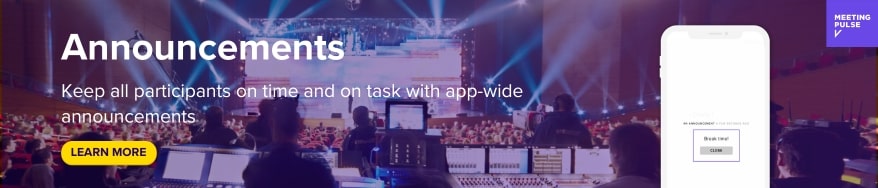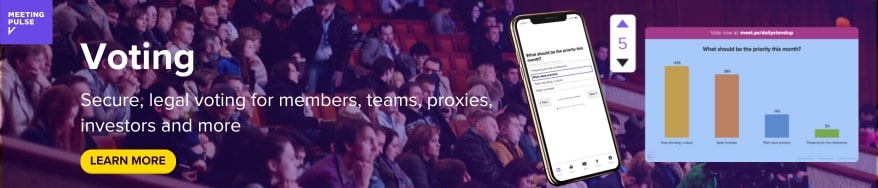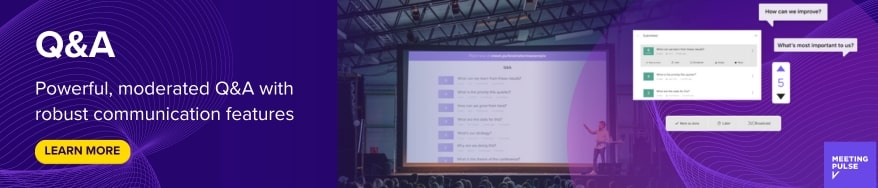We used to have face-to-face presentations where we could interact in person. But putting together an online presentation can be stressful, especially if you’re worried about boring your audience. Below we have the best strategies for creating an interactive and engaging presentation that leaves your audience wanting more.
1. Begin with an Icebreaker
An icebreaker is designed to welcome your attendees and get people talking. This helps them to get to know you and each other pleasantly. It creates an environment where people feel comfortable enough to learn and contribute. The goal is to be positive and welcoming so participants feel a part of the group.
The kind of icebreakers you use depends on the size of your audience. If you’re a smaller group, it’s easy to go around the virtual room and ask for names and one interesting fact about each attendee. In a larger meeting, audience members can be asked to introduce their team as a group or selected at random to say hello. Icebreakers can be simple, as long as they engage the attendees.
2. Have an “Ask Me Anything” Session
This can be challenging, but audiences love to have the freedom to get their questions answered in this “no holds barred” way. There’s no way to predict how this will turn out, but you know it will be fun and informative.
Though this format isn’t new, it’s enjoying a recent surge in popularity. It allows the meeting to flow in a way that the organizers may not have considered but works best for the audience. People don’t always want to know what we think they do; sometimes, people surprise us with their questions, which can make the meeting more interesting.
An engaged audience will enjoy a format that allows them to guide the meeting. For the speaker’s peace of mind, some questions may be filtered by the moderator — but not all. Some “Ask Me Anything” sessions may not be moderated at all. That brave speaker may enjoy the respect of the audience, as they answer challenging questions.
Related: 20 Interactive Presentation Ideas
3. Use Video Clips in a Slide or Two
Using video clips here and there can give the presenter a rest from speaking and give the audience a little variety. Videos may be used strategically to provide complex information that the speaker wants to ensure doesn’t come across muddled, or simply give an entertaining little break.
Video clips can also emphasize one of your points and provide an enjoyable or informative visual. The shifts between your speaking and the video content will keep your audience intrigued and focused.
4. Create An Interactive Quiz or Poll
Varying the content they’re engaging with is another way to keep the audience interested. Employing the use of interactive tools for your meeting is a great idea.
For instance, MeetingPulse is a tool with features like polls, quizzes, Q&A sessions, raffles, and surveys. You can know how you’re doing in real-time as your audience uses their smartphones to answer your questions. Responses can be shared and celebrated on the big screen, making the whole event more enjoyable and memorable.
Surveys and polls can be offered at the end of the event, as well as during it. It will gauge how the attendees feel about the meeting and how much they learn. This data is invaluable as you plan your next meeting.

5. Get The Audience Moving
We’ve all been in meetings where we had to stand up occasionally and stretch or dance for several minutes. These opportunities aren’t just for fun; they help to reset our energy and keep us focused. We all know how sleepy we can get when we’re left to sit for too long.
Maybe dancing intermissions don’t fit your audience. You can be more subtle by taking breaks to ask questions requiring that people raise their hands or stand up for a moment. Another clever idea is to have your audience take a movement break. This has a two-fold reward — they’re moving, and they get to grab a coffee or glass of water.
Related: 35 Funny Poll Questions to Engage Your Audience and Brighten Someone’s Day
6. Get Off The Screen
A speaker who occasionally moves around or changes the video focus to someone else can be disarming for the audience and energizing for the speaker. It’s yet another way of mixing-up the experience for the audience.
When a presenter changes the camera focus, you don’t know what to expect next. Will they point people out? Will they wake your dozing colleague? Or will they begin giving away prizes? It’s all possible. Your audience will immediately sit straighter in their seats and be more attentive to what you’re saying. It’s meeting magic!
Movement can also be encouraged by inviting audience members onto the stage to participate in your presentation. Since the remaining audience doesn’t know who you may call on next, they’re likely to pay closer attention, if only to pray it’s not them.

7. Mix It Up – Go Non-Linear
A presentation that takes into account what the audience wants is sure to be a winner. Have all of your materials prepared, but ask the audience which they would like to learn about next. The audience will love it and be attentive as you share exactly what they have requested.
This strategy will take more preparation on the part of the speaker but will yield great rewards. An audience who has asked for topics out of order is likely to be significantly more forgiving if your presentation is less than smooth.
8. Encourage Questions
Attendees will inevitably have questions if they are even vaguely interested in the content presented. Unfortunately, in the past, speakers have not always been responsive to their audiences. They have either given already well-known information, but only touched on other more desirable topics, or they have missed the mark entirely.
By encouraging questions before, during, and after the event, the presenter knows what people have come to hear and can deliver useful information.
Related: Guide to Q&A Session
9. Rethink Length and Structure
We say we don’t like long presentations, but we really mean that we don’t appreciate long, boring presentations. A session that is chock full of information that we’re significantly interested in isn’t a burden at all.
Alternatively, a brief presentation can have compelling and useful content. A shorter presentation will be a relief to your attendees, as you take into account the length of attention spans and honor people’s time.
Limiting yourself to a shorter time will also ensure that you make the most of every word and omit the fluff.

10. Use Data Visualization
Data can be confusing, depending on the format of its presentation. Visual data will help your audience to see exactly what you want them to see. Comparisons are easily understood, peaks and troughs are quickly recognized, and the experience is less stressful for your audience. Visuals are more engaging and encourage more focus than data presented as words and numbers alone.
Conclusion
Employing the above strategies will make your presentation stand out in the best way. Audiences want to hear what you have to say, but they need the information presented in a way that holds their attention.